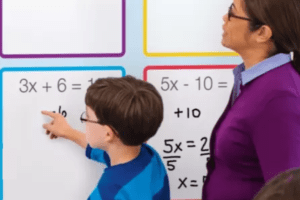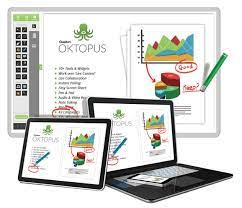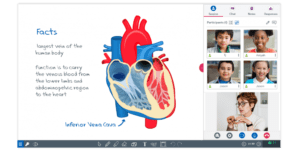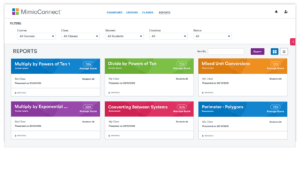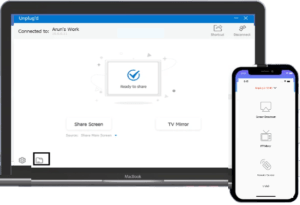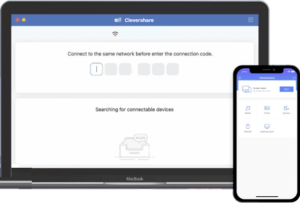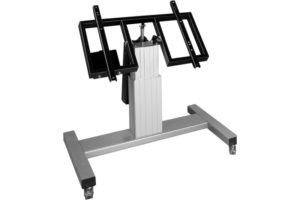MimioPro4 by Boxlight Interactive Flat Panel Display
65″ MimioPro 4 by Boxlight 654U | 4K UHD
75″ MimioPro 4 by Boxlight 754U | 4K UHD
86″ MimioPro 4 by Boxlight 854U | 4K UHD
Touch technology and collaboration brought to life, with the brilliance of our high-definition and ultra high-definition LED flat panel Android displays.
Highlights:
- Works as a stand alone or with any device (device agnostic)
- Built-in microphone for screen recording (or screen sharing via Zoom/Teams)
- Built-in polling and assessment tool for quick evaluation and feedback
- Continue to use SMART Notebook or ActivInspire files with many of Boxlight’s FREE software choices (MimioStudio Notebook, Oktopus, Lynx Whiteboard)
- Screen casting/mirroring (Unplug’d, CleverShare, Airplay, Chromecast)
- Panel management
- Built-in digital signage
Brilliant learning and collaboration—clear from the front row to the last.
So easy to use and engaging, your teachers will use it every day.
The MimioPro4 by Boxlight interactive flat panel displays include the dynamic MimioStudio classroom software, Oktopus, and Lynx Whiteboard. It connects the Boxlight products, so using other tools—from the document camera to the pen tablet—is quick and easy. All of the software allows educators to create interactive lessons and collaborative activities, and perform real-time formative assessment. The software also opens other IWB activities, enabling educators to use the interactive content they already have. Take learning even further with the MimioMobile app, MimioConnect, Oktopus Blend or Lynx, which brings group learning and collaboration to almost any device.
Imagine what the classroom can be!
Bring dynamic learning to your classroom no matter what display you have with MimioStudio™ software. Educators can quickly create interactive whiteboard lessons, collaborative and team activities, and perform real-time formative assessment.
- Formative Assessments
- Gallery of activities
- Customizable lessons
- Build engaging lessons and activities
- Keep using your favorite lessons- open directly in MimioStudio
- Use MimioMobile to create interactive collaborative whiteboard lessons and perform real-time formative assessments
- Includes MimioStudio Gradebook
MimioStudio Notebook Software
Using Lynx, teachers can create imaginative lessons with content from a variety of sources. The newly designed interface makes Lynx easy to use, and the upgraded system gives a fast, smooth, simple experience.
- You can use any device
- Cloud-based platform
- Collaboration in dual-screen mode
- Pull in content from the web
- Increase Engagement
- LYNX is packed with features to make lessons flow.
Lynx Cloud App: CleverTouch by Boxlight
Oktopus software is an interactive collaboration and presentation software designed for use with any interactive whiteboard, interactive projector, and any interactive display. Engage students with interactive teaching tools, games, polling and more.
- Multi-purpose
- Cross platform
- Easy to use
- Multi-touch
- Gamification
Qwizdom Oktopus
MimioConnect – Spark Imaginations & Make Learning Stick
Bridge the distance learning gap with MimioConnect, an online blended learning platform. Engage students, enrich lessons, and enhance the learning process in and outside of the classroom. A complete learning solution that augments instruction, making it easier for teachers to teach, and students to learn.
- Build lessons from your favorite materials
- Supplemental lessons save you time & make assessments easy
- Synchronous learning
- asynchronous learning
- Interactive Lessons
- Formative Assessment
- Increase Participation
- Classroom Management
MimioConnect
MimioHub
- Enhance student engagement and collaboration with the MimioHub wireless presentation system.
- Built-in digital signage capabilities and touch screen functionality turns ANY display into an interactive and dynamic instructional tool.
- Compatible with collaboration apps (Airplay, Google Cast, Miracast)
- Sync with Cloud accounts
- Collaborate and annotate with touchscreen functionality
- Dynamically arrange content on screen
- 2-way control from your device or display
- Enterprise-Grade security
Create collaborative and one-to-one learning from the front row to the last—simply and easily. Stream up to nine student devices on the Boxlight display or bring the display to individual devices. Now learning has no boundaries!
Boxlight’s Unplug’d and CleverShare screen mirroring software allows mobile devices or laptops enabled with the screen sharing app to stream content to theProColor or MimioPro4 interactive panel. Create greater collaborative and cooperative learning while gaining more in-depth understanding of the students’ comprehension. Plus, students can learn from one another and are more engaged.
The screen mirroring software’s broadcast feature puts the content right on the
student’s device, allowing students to practically hold the front-of-the-room display in their
own hands.
Stream any combination of up to nine mobile devices, tablets, laptops, and even Chromebooks on the ProColor Series 3 and MimioPro4 flat panel display.
• Unplug’d and Clevershare software has easy-to-use features, putting the teacher in control of what is viewed, shared, and enhanced with full-screen viewing.
• Intuitive design automatically adjusts for the number of devices being displayed at the
front of the classroom.